No products in the cart.
Wacom 4K compatibility list
Wacom 4K compatibility list
 We’ve had so many people ask about Wacom 4K compatibility with their computers, so we thought we’d put together a little list that we’ve been compiling of 4K compatible video cards / computers. While we’ve tested some of these personally, some are based on details from the manufacturers. It also depends on the drivers and operating systems. We will update the list as we get more information through.
We’ve had so many people ask about Wacom 4K compatibility with their computers, so we thought we’d put together a little list that we’ve been compiling of 4K compatible video cards / computers. While we’ve tested some of these personally, some are based on details from the manufacturers. It also depends on the drivers and operating systems. We will update the list as we get more information through.
Apple (Thunderbolt / Display Port)
iMac Retina (2014 onwards)
Macbook Pro Retina 15” (2015 onwards)
Mac Mini (2015 onwards)
Mac Pro – select video cards only:
Radeon HD 5770
FirePro D500/D300
Quadro K5000
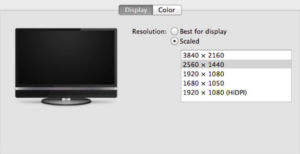
Windows PC Computers
PC / Laptops – require a suitable output which will be able to run a Wacom at 4K, normally DisplayPort (or Mini DisplayPort) output.
HDMI can also be used to drive a 4K display, but many HDMI outputs are only version 1.4 (or earlier). This supports 4K but only at 30Hz.
HDMI 2.0 supports 4K at 60Hz, Nvidia’s 900-series of graphics cards support HDMI 2.0, but for most people it will be easier to use your graphics card’s DisplayPort output, even if it means buying a cable.
So if you have a video card that has a Display Port, Mini Display Port, or a HDMI 2.0 then you should be good to go.
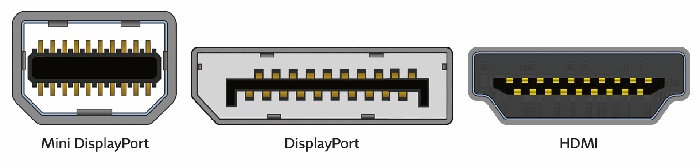
Video card wise we can confirm that these are 4K compatible. either through Display Port or HDMI
Geforce GTX-650 or later
Intel HD Graphics 4200 or later
Radeon R7 or later
Go to the Team Digital Wacom Shop
https://teamdigital.com.au/2018/04/its-arrived-the-new-wacom-cintiq-pro-24/

